Subscribe to:
Post Comments (Atom)
Grab A Button!!!
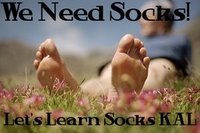

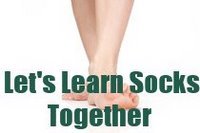
Blog Archive
-
▼
2007
(50)
-
▼
August
(31)
- It's a Start
- Monkey loves a car, er, truck ride!
- For Alana.....
- Ribbitt... Ribbitt... Ribbitt...
- I AM GETTING SO DISCOURAGED.....
- WooHoo!!!
- We have a heel flap!
- Progress...
- I finished a Sock!!!
- Finally got to post!
- Kitchener Stitch, here I come!
- Movin' Right Along Here.....
- Just a quick note...
- check me out baybeeee!!!
- Copy and Paste..
- Thank You all..
- Just a quick question.
- Progress- interupted
- A Little Progress That Feels Like A Lot!
- Progress...
- GAHHHH!!!
- if at first you don't succeed.......
- Go go go!
- All Righty Then--Let's Try Yet ANOTHER Pattern!
- Monkey on a slow crawl...
- IS IT CHEATING TO BE USING A REAL EASY PATTERN?
- I started...
- The Devil is in the Details!
- YAY!
- I'm Excited...
- Casting On!
-
▼
August
(31)
3 comments:
I usually copy the button, paste it to my desktop then in my blog set up, I'll click on add a picture, browse, choose the image I just pasted to my desktop and voila! there it is...hope it works for you too!
Donna: I got instructions from Alaina, who got them from someone else. I would email you a copy, but can't find it on my computer. I can only find my printed copy.
So, here goes:
Get the picture and save it in the "my pictures" folder on your computer.
You need a Flickr.com account. (It's free) Upload the picture you want to use to this account.
-click on the photo you want
-above the photo there a grey buttons with choices to click
-click on All Sizes
-highlight #1 where it says "copy and paste this HTML into your webpage"
-copy it
Now, go back to your blog.
-go to the "layout" page
-click on "add a page element"
-click on "HTML/Java Script"
-do not put a title uness you want to see the words over your button
-paste the info you saved over at Flickr into the content box
-remove everything (the web address) between the FIRST set of quotation marks. In that place insert the address that you want to go to when you click your button. Leave the quotation marks - just remove what is between them. (you'll end up needing the http://)
-save the changes and you should be ready to go!!
I can't remember how many times I had to try before I got it right the first time. But once you get it figured out, then it's all good!
If you are still confused..email me at: alaina DOT privette AT gmail DOT com
I'll send you the instructions as an attachment...Good luck :)
Boy...not only do we know how to knit - look at all the technology we know... WE ALL ROCK!!!!
Post a Comment